To protect your mobile device from phishing and malware, stay cautious of suspicious links, urgent messages, and untrusted app sources. Use strong passwords, enable multi-factor authentication, and keep your OS and apps updated regularly. Avoid clicking on unknown links and suspicious attachments, and consider security tools that detect threats in real-time. Being vigilant and proactive helps secure your data—continue exploring ways to strengthen your mobile security and stay protected from evolving threats.
Key Takeaways
- Verify message sender identities and scrutinize links before clicking to avoid phishing scams.
- Keep your device OS and apps updated regularly to patch security vulnerabilities.
- Use security software that detects and blocks malware and suspicious activity in real-time.
- Avoid downloading apps from untrusted sources and delete suspicious messages immediately.
- Educate yourself on common phishing tactics and social engineering techniques to enhance awareness.
Understanding the Current Threat Landscape for Mobile Devices

Understanding the current threat landscape for mobile devices is essential because these devices have become prime targets for cybercriminals. Attackers are increasingly focusing on Android and iOS smartphones, with Android attacks rising 29% in the first half of 2025 compared to the previous year. Over 12 million malicious app and malware attacks were detected in Q1 2025 alone. Cyberattacks worldwide have surged 44% annually, and mobile threats like phishing now account for about one-third of all mobile attacks. Hackers leverage AI-driven techniques to craft convincing social engineering schemes, exploiting users’ trust and curiosity. Devices are compromised through malicious apps, fake VPNs, or rooting, which bypass security measures. As mobile use dominates daily activities, understanding these evolving threats is essential for implementing effective defenses. Incorporating home organization strategies can also help users stay vigilant by keeping apps and files well-managed, reducing the risk of cluttered devices that may hide malicious content. Staying informed about emerging cyber threats can empower users to recognize and avoid potential attacks more effectively. Additionally, awareness of AI vulnerabilities can help users identify sophisticated attack vectors that exploit AI systems.
Recognizing Common Signs of Phishing and Social Engineering Attacks
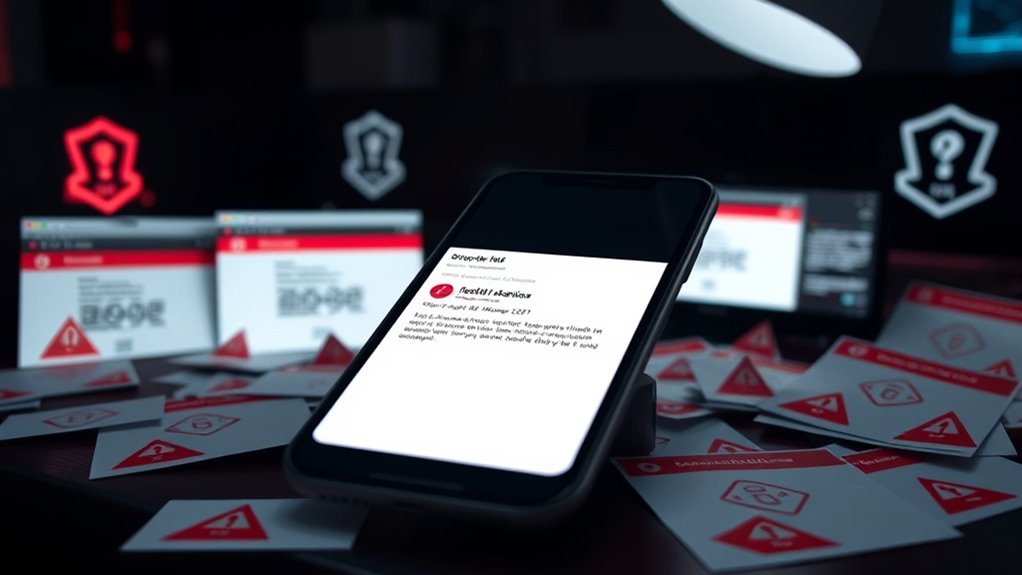
You should watch for suspicious message content that seems out of place or asks for personal information unexpectedly. Unusual sender behavior, like sudden changes in messaging style or unfamiliar contact details, can also be a warning sign. Recognizing these signs helps you avoid falling victim to phishing and social engineering attacks. Additionally, being aware of affiliate relationships and potential financial gains can help you critically evaluate suspicious offers or messages. Staying informed about cybersecurity vulnerabilities, such as those that can be exploited during outages, is also crucial for maintaining your security. Awareness of home security systems and their costs can further help you understand the importance of protecting your digital and physical assets. Monitoring website performance metrics can provide insights into unauthorized access or unusual activity that might indicate a security breach. For example, understanding the varieties of dog breeds can sometimes help in identifying unfamiliar or suspicious contacts claiming to be certain breeds or offering related products.
Suspicious Message Content
Recognizing suspicious message content is essential because attackers often craft messages that appear legitimate to deceive recipients. Look out for urgent language that pressures you to act quickly, like “Your account will be suspended” or “Immediate action required.” Be wary of messages with spelling and grammatical errors, which can indicate a scam. Unexpected sender addresses, especially ones that don’t match official domains, are a red flag. Check for generic greetings instead of personalized ones, as attackers often avoid using your name. Suspicious links or attachments that prompt you to enter sensitive information or download files should be avoided. If anything feels off or too good to be true, verify the message through official channels before responding. Recognizing these signs helps you avoid falling victim to phishing and social engineering attacks. Additionally, understanding Gold IRA Rollovers can help you safeguard your investments from scams targeting retirement assets. Paying attention to message authenticity and verifying suspicious communications can significantly reduce your risk of compromise. Being aware of common tactics used in social engineering further enhances your ability to detect fraudulent messages. Staying informed about cybersecurity best practices is also crucial in maintaining your mobile device security.
Unusual Sender Behavior
Have you noticed when an email or message comes from an unexpected or unusual sender? Pay attention to signs like the sender’s email address or phone number, which may be slightly altered or unfamiliar. Beware if the sender’s name seems generic or doesn’t match known contacts. Look for urgent language or requests for sensitive information, which are common in phishing attempts. Be suspicious of messages that create a sense of panic or curiosity to prompt quick action. Check if the message references unfamiliar links or attachments—never click without verifying. Also, if the message’s tone or style differs from previous interactions, it could be a social engineering tactic. Recognizing these behavioral signs helps prevent falling victim to scams that exploit trust and familiarity. Incorporating awareness of digital literacy and critical thinking skills can also help create a calm environment that reduces stress and enhances focus on security practices.
The Role of AI in Modern Mobile Phishing Campaigns

AI is transforming mobile phishing campaigns by enabling attackers to craft highly personalized and convincing messages at scale. With AI, hackers analyze your habits, contacts, and preferences to create tailored scams that feel authentic. This makes phishing more effective and harder to detect. They can generate fake messages, calls, or alerts that mimic trusted sources, increasing your chances of clicking malicious links or sharing sensitive info. Here’s how AI enhances these attacks:
| Aspect | How AI Boosts Phishing | Impact on Victims |
|---|---|---|
| Personalization | Crafts customized messages based on user data | Higher trust, increased click rates |
| Automation | Sends large volumes of targeted messages | Widespread, scalable attacks |
| Mimicry | Creates realistic voice or text replicas | Reduces suspicion, increases success |
Additionally, understanding mobile device security principles can help protect against such threats. Being aware of phishing tactics can help you recognize and avoid scams before they succeed. Moreover, attackers leverage social engineering techniques to manipulate victims more effectively, making vigilance crucial. Recognizing AI-enabled scams can further enhance your defenses against emerging threats. Strengthening your awareness of vulnerabilities related to mobile platforms can provide additional layers of protection.
How Malware Infects Mobile Devices and Its Typical Vectors

You can become infected by malicious apps downloaded from untrusted sources or app stores, which often hide malware in popular-looking programs. Exploiting vulnerabilities in your device’s operating system or apps allows attackers to install malware without your knowledge. Keeping your device updated and avoiding risky downloads helps reduce your chances of infection.
Malicious App Downloads
How do malicious apps infiltrate mobile devices, and what are their common vectors? You often encounter these threats through app stores, sideloading, or fake updates. Attackers disguise malware as legitimate apps or hide malicious code within seemingly harmless ones. When you download from untrusted sources, you risk installing malware that can steal data, intercept messages, or control your device remotely. Additionally, malware concealment techniques make it difficult to detect malicious activity before damage occurs. Exploiting vulnerabilities in mobile operating systems is another common method attackers use to gain unauthorized access. Understanding attack vectors helps in recognizing the tactics used by cybercriminals. Here’s a quick look at the typical vectors:
| Vector | Description | Example |
|---|---|---|
| App Stores | Malicious apps slip past vetting processes | Fake banking apps |
| Sideloading | Installing apps outside official channels | Downloading APKs from websites |
| Fake Updates | Malicious updates masquerading as genuine | Phony software patches |
Exploiting Device Vulnerabilities
Malware exploits vulnerabilities in mobile devices by leveraging known security gaps and exploiting user behavior. Attackers often target outdated software, weak passwords, or misconfigured settings to gain entry. Rooted or jailbroken devices are particularly vulnerable, as they bypass security controls and allow malicious code to run freely. Malicious apps from untrusted sources can exploit permission gaps, intercept notifications, or inject harmful code. Phishing links delivered via SMS or email can trigger malware downloads when clicked. Additionally, unsecured public Wi-Fi networks facilitate man-in-the-middle attacks, enabling malware to infect devices silently. Exploiting device vulnerabilities requires minimal user interaction—often just opening a malicious link or installing a compromised app—making awareness and proactive security measures essential to prevent infection.
Risks Associated With Rooting or Jailbreaking Smartphones

Rooting or jailbreaking a smartphone might seem like a way to access additional features, but it considerably increases security risks. When you bypass built-in protections, you open the door to malware, unauthorized access, and data theft. Rooted or jailbroken devices are more vulnerable to malicious apps that can inject harmful code, intercept communications, or create phishing overlays. They often bypass security controls like app vetting and encryption, making it easier for attackers to exploit vulnerabilities. Additionally, you may disable essential security features like device encryption, PINs, or biometrics, increasing the chance of physical theft or remote control. Cybercriminals target rooted devices because they’re easier to manipulate, which can lead to malware infections, espionage, or cyberattacks on your personal or corporate data.
Protecting Personal and Corporate Data From Mobile Threats

Protecting your personal and corporate data from mobile threats requires more than just avoiding risky behaviors like rooting or jailbreaking. You need proactive security measures to prevent malware, phishing, and data breaches. Use strong, unique passwords and enable multi-factor authentication to safeguard access. Regularly update your device’s OS and apps to patch vulnerabilities. Deploy mobile threat defense tools that detect suspicious activity in real-time. Avoid connecting to unsecured Wi-Fi networks and sideloading apps from untrusted sources. Here’s a quick reminder of key security practices:
| Practice | Why it Matters | Implementation Tip |
|---|---|---|
| Use strong passwords | Prevents unauthorized access | Use password managers |
| Enable multi-factor auth | Adds extra security layer | Use biometrics or codes |
| Regular updates | Fixes security flaws | Automate device updates |
Best Practices for Securing Mobile Devices in the Workplace

To effectively secure mobile devices in the workplace, you need to implement a thorough security strategy that addresses both technical controls and user behavior.
Here are four essential practices:
- Use strong authentication methods like biometrics or PINs to prevent unauthorized access.
- Keep devices and apps updated regularly to patch vulnerabilities and defend against emerging threats.
- Educate employees on spotting phishing attempts and suspicious apps to reduce human error.
- Enforce strict app policies—avoid sideloading and only install apps from trusted sources to minimize malware risks.
Implementing Effective Mobile Threat Defense Strategies

Implementing effective mobile threat defense strategies is essential for safeguarding your organization’s mobile environment against an increasingly sophisticated threat landscape. You should deploy advanced mobile threat defense (MTD) solutions that provide real-time detection and automated response to threats. These tools analyze app behavior, network traffic, and device anomalies to identify malicious activity swiftly. Enforce strict app vetting processes, ensuring only approved applications are installed, and avoid sideloading from untrusted sources. Regularly update device firmware and apps to patch vulnerabilities. Use strong authentication methods like biometrics and PINs to secure access. Segment corporate data and enforce containerization to isolate sensitive information from personal apps. Additionally, monitor device health continuously and establish incident response protocols to quickly contain and remediate threats, maintaining a resilient security posture.
Educating Users to Identify and Avoid Malicious Apps and Links

You need to learn how to spot fake apps that mimic legitimate ones, as attackers often use them to steal your data. Be cautious with links, especially if they seem suspicious or come from unknown sources, since they can lead to phishing sites or malware downloads. By staying alert and verifying app sources and link credibility, you can substantially reduce your risk of falling victim to mobile threats.
Recognizing Fake Apps
Recognizing fake apps is essential for maintaining mobile security, especially as cybercriminals craft increasingly convincing malicious versions to trick users. You need to be vigilant when downloading apps, as counterfeit versions often look legitimate but can steal your data or infect your device.
To protect yourself:
- Check the developer’s name—look for official or well-known publishers.
- Read reviews carefully—beware of fake or overly positive feedback.
- Verify app permissions—question unnecessary requests that seem intrusive.
- Examine app icons and descriptions—look for inconsistencies or low-quality images.
Staying alert to these signs helps prevent malware infections, data theft, and device compromise. Recognizing fake apps is your first line of defense against cyber threats lurking in app stores.
Spotting Suspicious Links
Have you ever clicked a link that seemed legitimate but turned out to be malicious? It’s a common trap that can lead to malware infections or data theft. To spot suspicious links, check the URL carefully before clicking. Look for misspellings, strange characters, or unusual domain names that don’t match the official website. Hover over links to see the full URL preview—if it looks suspicious, don’t click. Be cautious with shortened links, as they hide the destination; consider using a URL expander. Avoid links in unsolicited messages or emails, especially if they create urgency or threaten consequences. Trust your instincts—if something feels off, don’t engage. Staying vigilant helps prevent falling victim to phishing scams and malware downloads.
Staying Up-To-Date With Mobile Security Patches and Updates

Staying current with mobile security patches and updates is essential to protect devices from evolving threats. Hackers continuously exploit vulnerabilities, so outdated software leaves you exposed. By regularly updating your device, you close security gaps and defend against sophisticated attacks.
Regular updates close security gaps and protect your device from evolving threats.
Here are four reasons to stay vigilant:
- Guard against new malware that targets unpatched systems, preventing infection.
- Stop hackers from exploiting known vulnerabilities, keeping your data safe.
- Ensure your apps run smoothly and securely, avoiding crashes and security lapses.
- Protect sensitive information from being intercepted or stolen during cyberattacks.
Make it a habit to enable automatic updates and check for new releases frequently. Your proactive approach is your strongest defense in today’s dangerous mobile threat landscape.
Frequently Asked Questions
How Effective Are Biometric Security Features Against Mobile Malware and Phishing Attacks?
Biometric security features are helpful but not foolproof against mobile malware and phishing attacks. Attackers can bypass or compromise biometric protections through malware, rooting, or jailbreaking your device. You should combine biometrics with other security measures like strong PINs, regular updates, and threat detection tools. Stay vigilant, avoid suspicious apps, and be cautious with links and attachments. Relying solely on biometrics isn’t enough to fully protect against sophisticated attacks.
Can Enterprise Mobile Device Security Be as Robust as Desktop Security?
Yes, enterprise mobile device security can be just as robust as desktop security—if you put in the effort. You need to deploy advanced threat detection, enforce strict app vetting, and implement continuous updates. Educate your users about risks, activate strong authentication, and monitor devices actively. With these measures, your mobile security can rival desktop defenses, protecting your organization from the growing tide of mobile cyber threats.
What Are the Best Ways to Detect Hidden Malware Overlays on Mobile Devices?
To detect hidden malware overlays on your mobile device, regularly monitor app permissions and behavior for unusual activity. Use reputable mobile threat defense solutions that offer real-time detection of malicious overlays and suspicious apps. Keep your device and apps updated to patch vulnerabilities. Enable device security features like biometric authentication and screen lock. Additionally, stay alert for unexpected pop-ups or overlays, and avoid sideloading apps from untrusted sources to minimize risks.
How Does Ai-Driven Social Engineering Differ From Traditional Phishing Tactics?
AI-driven social engineering differs from traditional phishing by using advanced algorithms to craft highly personalized, convincing messages that exploit your trust and curiosity. Unlike generic emails, AI tailors attacks based on your habits, social media activity, and data, making them harder to detect. It can also automate and scale these tactics rapidly, increasing your chances of falling victim. Stay alert and skeptical of unexpected messages, especially those that seem too personalized or urgent.
Are There Specific Signs Indicating a Device Has Been Compromised Through Rooting or Jailbreaking?
You should look for signs like unusual app behavior or frequent crashes, which often indicate rooting or jailbreaking. An interesting stat: only 1 in 400 Android devices are rooted, but compromised devices can bypass biometric security easily. If your device runs unfamiliar apps, has disabled security features, or shows system modifications, it’s likely compromised. Regularly check for unauthorized access, and consider resetting your device if you suspect it’s been tampered with.
Conclusion
To keep your mobile device secure, stay vigilant against phishing, malware, and social engineering. For example, imagine receiving a convincing email asking for your login details—don’t click links or share info. Regularly update your apps, avoid jailbreaking, and educate yourself on common threats. By adopting these best practices, you can protect your personal and work data from evolving mobile threats and enjoy peace of mind in today’s digital world.









