To protect your personal data online, start by understanding your privacy rights and the laws that apply. Use strong, unique passwords and enable two-factor authentication on all accounts. Be cautious about what information you share and think carefully before posting sensitive data. Turn on privacy settings and use security tools like VPNs and encrypted messaging. Keep your software updated and stay alert to scams. Keep these tips in mind to stay safe — and there’s more to learn if you look further.
Key Takeaways
- Use strong, unique passwords and store them securely with a password manager.
- Enable two-factor authentication on all your online accounts for added security.
- Limit personal information shared online and adjust privacy settings on social media platforms.
- Regularly update software, apps, and security tools to patch vulnerabilities.
- Be cautious of phishing scams and verify the authenticity of messages before clicking links or sharing data.
Understand Your Privacy Rights and Laws

Many people assume they understand their online privacy rights, but the reality is often quite different. Most Americans are unaware of the laws protecting their data, with only 3% truly understanding how current regulations work. This lack of awareness makes it harder to advocate for yourself and take control of your online information. Laws vary by state and country, affecting how your data is collected, stored, and shared. Understanding what rights you have—like accessing your data, requesting deletion, or opting out of certain data collection—is vital. Staying informed about privacy laws helps you identify when your rights are violated and empowers you to demand better protections. Educate yourself regularly to keep pace with evolving regulations and guarantee your personal data stays protected. Being aware of vetted privacy policies and affiliate disclosures also ensures you understand how your data might be used for marketing or monetization purposes. Familiarizing yourself with data security best practices can further bolster your defenses against potential breaches and misuse.
Use Strong, Unique Passwords and Enable Two-Factor Authentication

Creating strong, unique passwords for each account helps prevent hackers from easily accessing your data. Enabling two-factor authentication adds an extra layer of security, making it much harder for unauthorized users to gain entry. Together, these steps substantially reduce your risk of online identity theft and data breaches. Additionally, implementing security best practices can further enhance your online safety. Regularly updating your passwords and monitoring account activity can also help detect potential threats early. Incorporating holistic approaches to health and wellness can improve your overall resilience to cyber threats by reducing stress and improving mental clarity. Practicing cyber hygiene by staying informed about emerging threats can also keep your information safer.
Crafting Robust Passwords
To protect your online accounts from unauthorized access, it is vital to craft strong, unique passwords for each one. A robust password includes a mix of uppercase and lowercase letters, numbers, and symbols. Avoid common words or patterns, and never reuse passwords across accounts. Use a password manager to generate and store complex passwords securely. Enabling two-factor authentication adds an extra layer of security, making it harder for hackers to access your accounts even if your password is compromised. Incorporate preppy dog names as a reminder to choose memorable yet secure passwords. Additionally, understanding password security best practices can help you maintain safer online habits. Regularly updating your passwords and monitoring your accounts for suspicious activity are crucial components of comprehensive account protection strategies. Implementing AI-powered security tools can further enhance your defenses by detecting unusual login attempts and potential threats proactively.
Activating Two-Step Verification
Activating two-step verification adds an essential layer of security to your online accounts, making it markedly harder for hackers to gain access even if they have your password. When you enable this feature, you’ll need to provide a second form of verification—such as a code sent to your phone or email—beyond just your password. This means even if someone steals your password, they can’t log in without the second factor. To activate it, go to your account’s security settings and follow the prompts to enable two-factor authentication (2FA). Use an authenticator app instead of SMS if possible, as it’s more secure. Regularly review your account activity and update your recovery options to stay protected. Incorporating advanced security measures such as two-factor authentication is especially important as cyber threats continue to evolve. Additionally, avoiding common password mistakes can further strengthen your defenses against unauthorized access. Being aware of phishing scams and how to recognize them can also prevent unauthorized access to your data. Implementing continuous learning models can help detect unusual activity patterns that may indicate a breach, enhancing your overall security posture. Staying informed about emerging cybersecurity threats can also help you adapt your defenses proactively.
Be Cautious With the Information You Share Online

Being cautious about the information you share online is essential because once personal data is out there, it’s difficult to control who can access or misuse it. Oversharing details like your full address, phone number, or financial info can expose you to identity theft or scams. Always think before posting or submitting personal data; ask yourself if it’s necessary and safe. Limit what you share on social media to reduce your digital footprint. Use privacy settings to control who sees your information. Remember, even seemingly harmless details can be combined to create a profile of you. Practicing mindful decluttering of your digital presence helps manage your online information more effectively. Additionally, understanding common automotive repair practices reminds us of the importance of safeguarding our personal data, especially when dealing with online services or repair shops that may request sensitive information. Being aware of cookie categories and how they track your activity can further help you control your online footprint and protect your privacy. Recognizing the role of cookies in privacy management allows you to better regulate what data is collected and shared about you. Incorporating data protection strategies into your online habits is essential to maintaining your privacy in an increasingly connected world.
Utilize Privacy-Enhancing Technologies and Settings

Using privacy-enhancing technologies (PETs) and adjusting your settings can considerably improve your online security. Start by activating privacy options on your browsers and social media accounts—disable location sharing, limit ad tracking, and review app permissions regularly. Consider using VPNs to encrypt your internet traffic and anonymize your browsing. Enable two-factor authentication wherever possible to add an extra layer of protection. Use encrypted messaging apps for sensitive conversations, and install ad blocker tools to reduce data collection. Check your device and app privacy settings frequently to control what data gets shared. Be aware that quantum computing advancements could eventually impact encryption methods, so staying informed about emerging security technologies is also important. By taking these steps, you minimize your exposure to tracking, data breaches, and unauthorized access, helping you maintain better control over your personal information online.
Regularly Update Software and Security Measures

Keeping your privacy settings up to date is an important step in protecting your personal data online. Regularly updating your software and security measures helps patch vulnerabilities, prevent malware, and defend against cyberattacks. When updates are available, install them promptly—don’t delay. Use strong, unique passwords and change them periodically to minimize risks. Enable automatic updates for your operating system and apps whenever possible. Additionally, install reputable antivirus and anti-malware programs, and keep their definitions current. Regularly review security settings on your devices and online accounts to ensure they align with best practices.
- Enable automatic software updates
- Use strong, unique passwords
- Install and update security software
- Review account security settings regularly
Recognize and Avoid Phishing and Other Scams
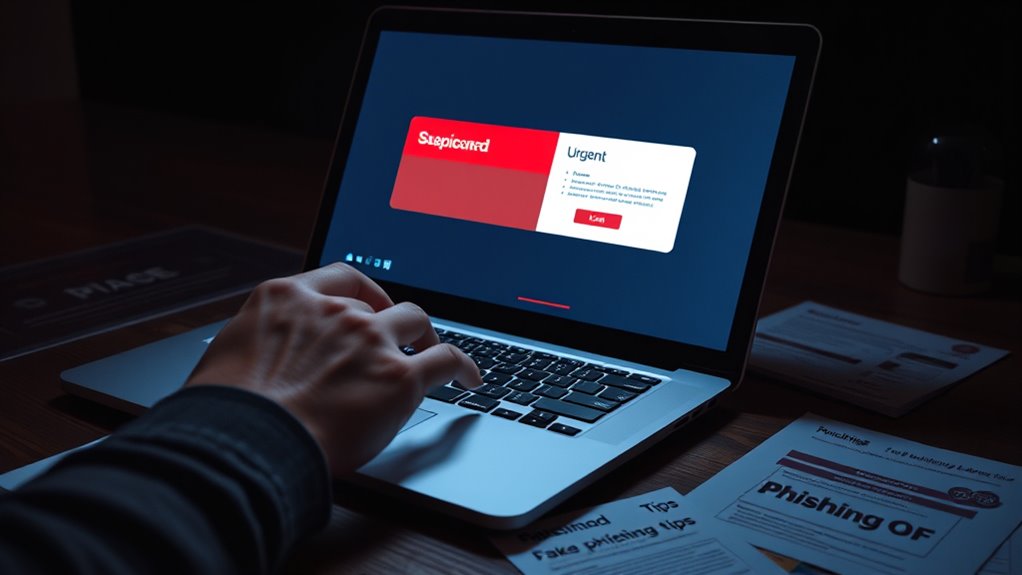
Recognizing and avoiding phishing and other scams is essential to protect your personal data online. Phishing involves fake emails or messages that trick you into revealing sensitive information, like passwords or bank details. Always scrutinize the sender’s email address and look for signs of illegitimacy, such as spelling errors or urgent language. Avoid clicking on links or downloading attachments from unknown sources. Verify the sender’s identity through official websites or contact methods. Be cautious of offers that seem too good to be true or requests for personal information. Use multi-factor authentication and keep your security software updated. Staying alert and skeptical helps prevent scammers from gaining access to your data, reducing the risk of identity theft and financial loss.
Frequently Asked Questions
How Can I Verify if a Website Is Legally Compliant With Privacy Laws?
You can verify if a website complies with privacy laws by checking for clear privacy policies that explain data collection, usage, and sharing. Look for trust seals or certifications from reputable privacy organizations. Confirm the site uses secure HTTPS connections. Research if the site follows relevant laws like GDPR or CCPA. Also, review user reviews and privacy settings. If in doubt, contact the site’s support to ask about their privacy practices.
What Are the Most Effective Privacy Settings on Social Media Platforms?
Think of your social media privacy settings as a fortress protecting your personal info. To strengthen it, set your profiles to private, limit who can see your posts, and disable location sharing. Review app permissions regularly and turn off unnecessary data collection options. Also, be cautious about sharing personal details in your posts and comments. These steps act like sturdy walls, keeping your online life safe from prying eyes.
How Do Privacy-Enhancing Technologies (PETS) Work to Protect My Data?
Privacy-Enhancing Technologies (PETs) work by minimizing the data you share, controlling who accesses it, and securing your information. They use encryption to safeguard data in transit and at rest, mask your identity online, and limit data collection. PETs also offer tools like anonymization and secure browsers, so you stay in control. By using these technologies, you reduce risks of data breaches and ensure your personal info stays private and protected.
Are Free Apps More Likely to Share or Track My Personal Information?
Free apps are more likely to share or track your personal information. They often rely on collecting data to generate revenue through targeted ads or selling user information. Studies show that free apps track private data four times more than paid apps, and 72.6% of iOS apps track user data. Be cautious and review app permissions carefully to protect your privacy when using free apps.
What Steps Should I Take if I Suspect My Data Has Been Breached?
Think of your data like a fragile glass; once broken, it’s hard to put back together. If you suspect a breach, act fast: change your passwords, enable two-factor authentication, and monitor your accounts for suspicious activity. Contact your bank or service providers immediately to alert them. Report the breach to relevant authorities. Stay vigilant, because in the digital world, quick action can prevent further damage and protect your personal information.
Conclusion
Think of your personal data as a precious garden—you need to tend it carefully to keep out weeds and pests. By staying informed, using strong passwords, being cautious online, and keeping your security measures updated, you create a sturdy fence around your privacy. Protecting your data is an ongoing journey, not a one-time task. Keep nurturing your digital garden, and you’ll enjoy a safer online experience where your personal information stays secure and flourishing.









